Now you can integrate RunGopher with monday.com and instantly start AI-powered SMS conversations with contacts and seamlessly get updated about campaign results right inside your boards!
How to add it
Step 1
To add an Integration, go to the board you want to create an integration for and click on the Integrate button, located on the upper right of your screen.
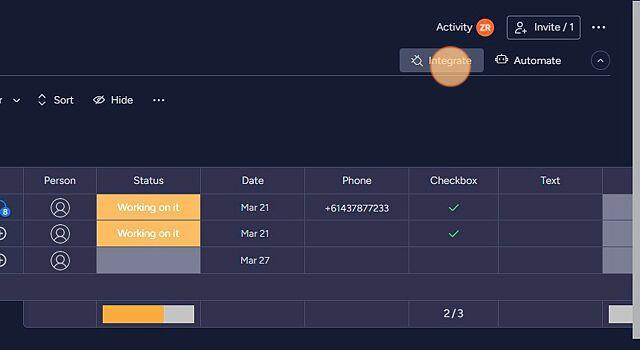
From there, select "RunGopher" below:
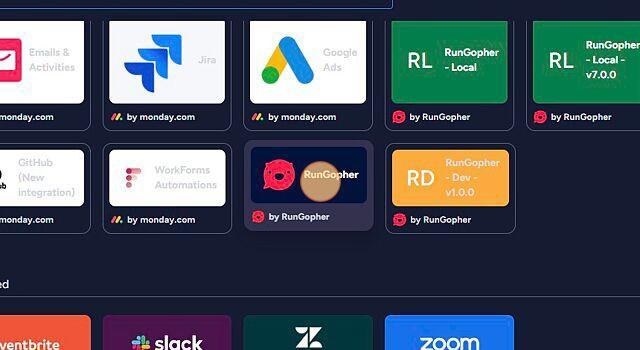
Step 2
Once you click on the RunGopher integration banner you will find the 2 recipes our integration offers:

Then just select the integration you wish to create!
Step 3
Once you click on one of the recipes you will need to log in to your RunGopher account.
(If you do not already have an account with us, please contact us over support@rungopher.com, or sign up via https://portal.rungopher.com/portal/register. If the country you wish to send sms/mms in does not appear in the register page, shoot us an email and we will get you up and running quick)
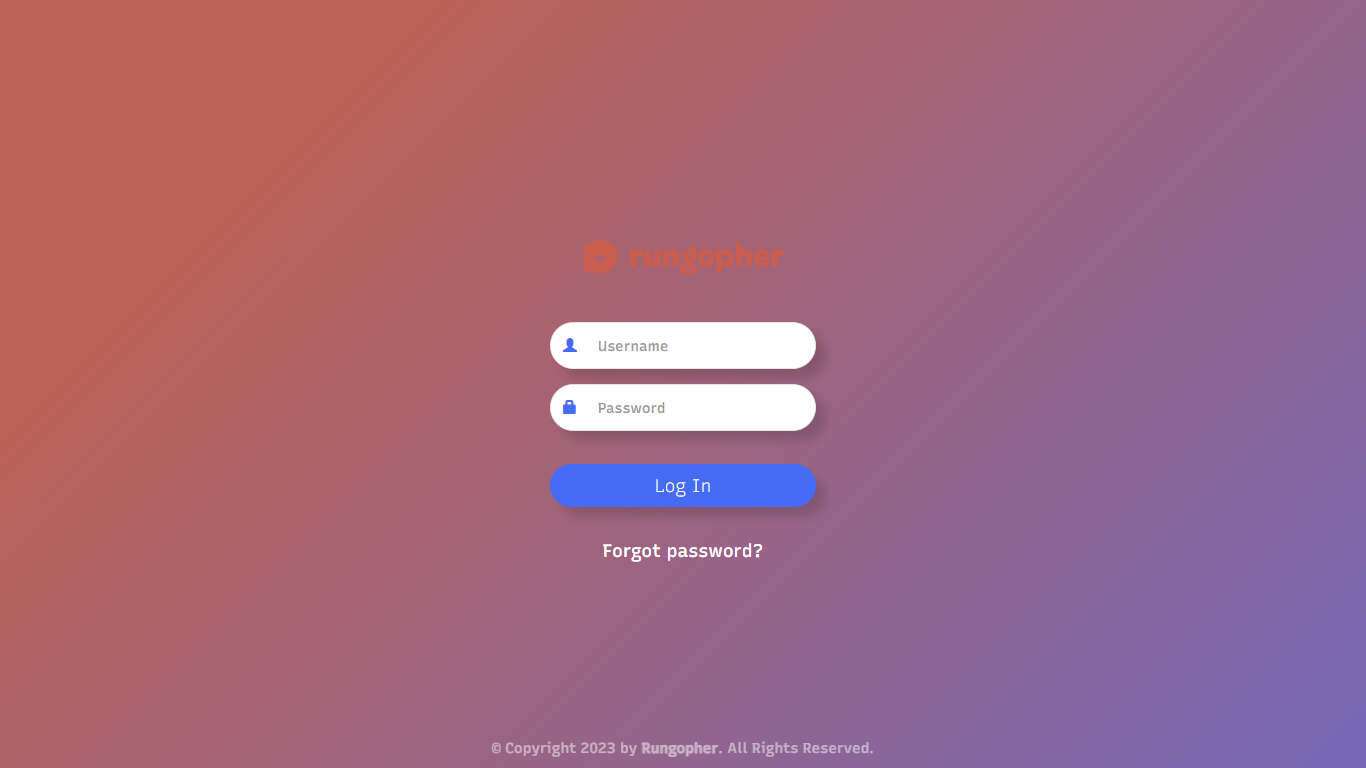
Yay! You have successfully connected your account. You now have the opportunity to engage in the creation of recipes that enable effective communication with your team.!
How it works
A quick note on some key RunGopher concepts:
A 'quick sms' in RunGopher is a way to send an individual sms to a contact using a template that you have already defined in RunGopher. This differs from a 'campaign' in RunGopher, which is a sms
conversation that is initiated with multiple contacts, again based on a template. Campaigns can be made made into a bigger 'journey' by chaining together multiple campaigns.
1st recipe - "When column changes send a quick SMS to Name’s phone using this template"
In order to send a quick SMS you need to create a quick SMS template in the RunGopher portal. All your templates will be listed when adding integration to your board. You can pick one from that.
2nd recipe - "When column changes add to campaign on these input mapping "
This will add the item to the selected RunGopher campaign (see the quick note above to learn what a 'campaign' is).
When you select a campaign that you have already created in RunGopher, you have to also specify how to map the data from monday to RunGopher. That's where the 'input mapping' comes in. The form will ask you to select a data field in monday for each of the fields required by the specific campaign you have selected. The RunGopher campaign will require these fields to generate the body of the sms.
Note that if the campaign has already sent a text to the phone number of the item, then it will not add that item again as a contact.
More assistance
Contact support@rungopher.com and be assured of a response within a few hours.